-
These are links that will take you to the Coastal Resilience website for more project background.
-
Type in your point of interest and you will get a list of available selections from a global search address database.
-
This is the start menu that provides an introduction to the mapping applciation, specific links to apps in the left sidebar, and also partner and collaborator logos. Each item below this contains a web mapping application, or "app." These are intended to address a specific coastal or marine ecosystem service to inform conservation, mitigation and/or adaptation planning. You can have multiple apps running at the same time; simply minimize (_) an active app (the icon will stay blue) and open others to view additional data and information. Minimize will leave data on the map, but close the app interface. Use the close (x) to remove data from the map.
-
This is a hamburger menu for exploring external links outside of the mapping tool.
-
These tools let you: measure an area or distance, zoom to the full exent of the mapping application, create a map with data from multiple apps, and save a bookmark of a map scene to send to others.
-
Change the base map here in the dropdown menu.
-
Search for a place using Esri's geocoding global database.
Custom Launchpad
This shows how it is possible to include custom launchpad markup.
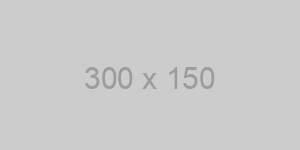
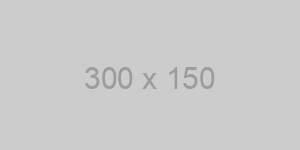
Lorem ipsum dolor sit amet, consectetur adipiscing elit, sed do eiusmod tempor incididunt ut labore et dolore magna aliqua. Ut enim ad minim veniam, quis nostrud exercitation ullamco laboris nisi ut aliquip ex ea commodo consequat. Duis aute irure dolor in reprehenderit in voluptate velit esse cillum dolore eu fugiat nulla pariatur. Excepteur sint occaecat cupidatat non proident, sunt in culpa qui officia deserunt mollit anim id est laborum
